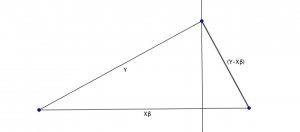I put together a short intro presentation for some people explaining a little bit about R from an introductory point of view. Slides put together with R/markdown and ioslides.
Presentation here.
Here is the raw markdown if you are interested:
[code lang=”r”]
—
title: "R Introduction"
author: "Rory Winston"
date: "2 August 2014"
output:
ioslides_presentation: default
beamer_presentation:
fig_height: 6
fig_width: 8
keep_tex: yes
logo: r_logo.png
self_contained: no
fontsize: 10pt
—
## What is R?
– A Domain-Specific-Language (DSL) for statistics and data analysis
– Based on the S Programming Language
– An environment for Exploratory Data Analysis (EDA)
– A quasi-functional language with IDE and REPL
– A vectorized language with BLAS support
– A collection of over 7,000+ libraries
– A large and active community across industry and academia
– Around 20 years old (Lineage dates from 1975 – almost 40 years ago)
“`{r,echo=FALSE,message=FALSE}
options("digits"=5)
options("digits.secs"=3)
“`
## Types
– Primitives (numeric, integer, character, logical, factor)
– Data Frames
– Lists
– Tables
– Arrays
– Environments
– Others (functions, closures, promises..)
## Simple Types
“`{r,collapse=TRUE}
x <- 1
class(x)
y <- "Hello World"
class(y)
z <- TRUE
class(z)
as.integer(z)
“`
## Simple Types – Vectors
The basic type unit in R is a vector
“`{r, collapse=TRUE}
x <- c(1,2,3)
x
x <- 1:3
x[1]
x[0]
x[-1]
“`
## Generating Vectors
R provides lots of convenience functions for data generation:
“`{r,collapse=TRUE}
rep(0, 5)
seq(1,10)
seq(1,2,.1)
seq(1,2,length.out=6)
“`
## Indexing
“`{r,collapse=TRUE}
x <- c(1, 3, 4, 10, 15, 20, 50, 1, 6)
x > 10
which(x > 10)
x[x>10]
x[!x>10]
x[x<=10]
x[x>10 & x<30]
“`
## Functions {.smaller}
“`{r, collapse=TRUE}
square <- function(x) x^2
square(2)
pow <- function(x, p=2) x^p
pow(10)
pow(10,3)
pow(p=3,10)
“`
Functions can be passed as data:
“`{r,collapse=TRUE}
g <- function(x, f) f(x)
g(10, square)
h <- function(x,f,…) f(x,…)
h(10, pow, 3)
“`
## R is Vectorized
Example – multiplying two vectors:
“`{r}
mult <- function(x,y) {
z <- numeric(length(x))
for (i in 1:length(x)) {
z[i] <- x[i] * y[i]
}
z
}
mult(1:10,1:10)
“`
## R is Vectorized
Multiplying two vectors ‘the R way’:
“`{r}
1:10 * 1:10
“`
NOTE: R recycles vectors of unequal length:
“`{r}
1:10 * 1:2
“`
## NOTE: Random Number Generation
R contains a huge number of built-in random number generators for various probability distributions
“`{r}
# Normal variates, mean=0, sd=1
rnorm(10)
rnorm(10, mean=100, sd=5)
“`
Many different distributions available (the <b>r*</b> functions)
## Data Frames
– Data frames are the fundamental structure used in data analysis
– Similar to a database table in spirit (named columns, distinct types)
“`{r}
d <- data.frame(x=1:6, y="AUDUSD", z=c("one","two"))
d
“`
## Data Frames
Data frames can be indexed like a vector or matrix:
“`{r,collapse=TRUE}
# First row
d[1,]
# First column
d[,1]
# First and third cols, first two rows
d[1:2,c(1,3)]
“`
## Data Frames {.smaller}
Let’s generate some dummy data:
“`{r}
generateData <- function(N) data.frame(time=Sys.time()+1:N,
sym="AUDUSD",
bid=rep(1.2345,N)+runif(min=-.0010,max=.0010,N),
ask=rep(1.2356,N)+runif(min=-.0010,max=.0010,N),
exch=sample(c("EBS","RTM","CNX"),N, replace=TRUE))
prices <- generateData(50)
head(prices, 5)
“`
## Data Frames
We can add/remove columns on the fly:
“`{r}
prices$spread <- prices$ask-prices$bid
prices$mid <- (prices$bid + prices$ask) * 0.5
head(prices)
“`
## Data Frames
Some basic operations on data frames:
“`{r,collapse=TRUE}
names(prices)
table(prices$exch)
summary(prices$mid)
“`
## Data Frames {.smaller}
Operations can be applied across different dimensions of a data frame:
“`{r,collapse=TRUE}
sapply(prices,class)
“`
## Aggregations and Rollups {.smaller}
Aggregation and rollups:
“`{r}
tapply(prices$spread, prices$exch, mean)
“`
## Aggregations and Rollups {.smaller}
“`{r}
tapply(prices$mid, prices$exch, function(x) diff(log(x)))
“`
## Aggregations and Rollups {.smaller}
Aggregating summary statistics by time:
“`{r}
aggregate(prices[,c("bid","ask")],
by=list(bucket=cut(prices$time, "10 sec")), mean)
“`
## Aggregations and Rollups {.smaller}
“`{r}
aggregate(prices[,c("bid","ask")],
by=list(bucket=cut(prices$time, "10 sec")),
function(x) c(min=min(x),max=max(x)))
“`
## Aggregations and Rollups {.smaller}
“`{r}
prices <- generateData(2000)
prices$spread <- prices$ask-prices$bid
boxplot(prices$spread ~ prices$exch, main="Spread Distribution By Exchange")
“`
## Closures
R functions contain a reference to the enclosing environment:
“`{r}
add <- function(x) {
function(y) x + y
}
increment <- add(1)
increment(2)
“`
## R’s Lisp Influence
R is heavily influenced by Lisp/Scheme
cf. "Structure And Interpretation of Computer Programs"
<center><img src="sicp_cover.jpg" width="200" height="350"/></center>
## R’s Lisp Influence
“`{r}
`+`(2,3)
(`*` (2, (`+`(2,3))))
codetools::showTree(quote(2*(2+3)))
“`
## R’s Lisp Influence {.smaller}
Also evident in the underlying C code:
“` c
SEXP attribute_hidden do_prmatrix(SEXP call, SEXP op,
SEXP args, SEXP rho)
{
int quote;
SEXP a, x, rowlab, collab, naprint;
char *rowname = NULL, *colname = NULL;
checkArity(op,args);
PrintDefaults();
a = args;
x = CAR(a); a = CDR(a);
rowlab = CAR(a); a = CDR(a);
collab = CAR(a); a = CDR(a);
quote = asInteger(CAR(a)); a = CDR(a);
“`
## Operators Are Functions
“`{r}
`(`
(1+2)
`(` <- function(x) 42
(1+2)
rm("(")
“`
## Example: Median Absolute Deviation {.smaller}
$MAD(x) = median\left(\left|Y_i – \hat{Y}\right|\right)$
“`{r}
mad
“`
## Example: Median Absolute Deviation
Shows: lazy evaluation, filering, logical casting, if/else return values, partial sorting
<code>
<pre>
function (x, center = <span style=’background-color:yellow’>median(x)</span>, constant = 1.4826, na.rm = FALSE,
low = FALSE, high = FALSE)
{
if (na.rm) x <- <span style=’background-color:yellow’>x[!is.na(x)]</span>
n <- length(x)
constant * <span style=’background-color:yellow’>if ((low || high) && n%%2 == 0) {
if (low && high)
stop("’low’ and ‘high’ cannot be both TRUE")
n2 <- n%/%2 + <span style=’background-color:orange’>as.integer(high)</span>
sort(abs(x – center), <span style=’background-color:orange’>partial = n2</span>)[n2]
}
else median(abs(x – center))</span>
}
</pre>
</code>
## Example: Simulating Coin Tosses {.smaller}
What is the probability of exactly 3 heads in 10 coin tosses for a fair coin?
*Using binomial identity:*
$\binom{n}{k}p^{k}(1-p)^{(n-k)} = \binom{10}{3}\left(\frac{1}{2}\right)^{3}\left(\frac{1}{2}\right)^{7}$
“`{r}
choose(10,3)*(.5)^3*(.5)^7
“`
*Using binomial distribution density function:*
“`{r}
dbinom(prob=0.5, size=10, x=3)
“`
*Using simulation (100,000 tosses):*
“`{r}
sum(replicate(100000,sum(rbinom(prob=1/2, size=10, 1))==3))/100000
“`
## Example: Random Walk {.smaller}
Generate 1000 up-down movements based on a fair coin toss and plot:
“`{r}
x<-(cumsum(ifelse(rbinom(prob=0.5, size=1, 10000)==0,-1,1)))
plot(x, type=’l’, main=’Random Walk’)
“`
## Example: Generating Random Data {.smaller}
“`{r}
randomWalk <-function(N)(cumsum(ifelse(rbinom(prob=0.5, size=1, N)==0,-1,1)))
AUDUSD <- 1.2345 + randomWalk(1000)*.0001
plot(AUDUSD, type=’l’)
“`
## Example: OANDA FX Data {.smaller}
“`{r,message=FALSE,eval=FALSE}
require(quantmod);require(TTR)
EURUSD <- getSymbols("EUR/USD", src="oanda", auto.assign=FALSE)
plot(EURUSD)
lines(EMA(EURUSD,10), col=’red’)
lines(EMA(EURUSD,30), col=’blue’)
“`
<center><img src="oanda_eurusd.png" height="400px" width="600px" /></center>
## Example: Connecting to kdb+ {.smaller}
“`
Rorys-MacBook-Pro:kdb rorywinston$ <b>./rlwrap q/m32/q -p 5000</b>
KDB+ 3.1 2014.07.01 Copyright (C) 1993-2014 Kx Systems
m32/ 8()core 16384MB rorywinston rorys-macbook-pro.local 127.0.0.1 NONEXPIRE
Welcome to kdb+ 32bit edition
<b>q)\p</b>
5000i
<b>q) trades:([]time:100?.z.P;price:100?2.;
side:100?`B`S;exch:100?`CNX`RTM`EBS;sym:100?`EURUSD`AUDUSD`GBPUSD)</b>
<b>q)10#trades</b>
time price side exch sym
——————————————————–
2010.08.13D12:33:29.975458112 0.6019404 B CNX EURUSD
2001.11.24D20:53:58.972661440 0.7075032 S CNX EURUSD
2002.12.12D03:12:04.442386736 1.500898 S CNX GBPUSD
2002.02.12D21:48:33.887104336 0.6170263 S EBS AUDUSD
2014.05.01D06:59:44.647138496 0.8821325 S EBS GBPUSD
2010.12.06D15:30:14.928601664 1.094677 S RTM AUDUSD
2009.04.19D23:12:33.919967488 1.187474 B RTM GBPUSD
2008.07.18D22:13:25.681742656 0.1768144 B EBS GBPUSD
2010.08.22D10:16:15.261483520 0.3576458 S EBS AUDUSD
2010.02.28D13:49:33.686598976 1.526465 S RTM EURUSD
“`
## Example: Connecting to kdb+
“`{r,eval=FALSE}
setwd("/Users/rorywinston/sandbox/kdb")
source("qserver.R")
open_connection("localhost", 5000)
trades <- k("select from trades")
head(trades)
time price side exch sym
1 2010-08-13 22:33:29 0.6019404 B CNX EURUSD
2 2001-11-25 07:53:58 0.7075032 S CNX EURUSD
3 2002-12-12 14:12:04 1.5008982 S CNX GBPUSD
4 2002-02-13 08:48:33 0.6170263 S EBS AUDUSD
5 2014-05-01 16:59:44 0.8821325 S EBS GBPUSD
6 2010-12-07 02:30:14 1.0946771 S RTM AUDUSD
“`
kdb+ datatypes are converted to native R types
## Example: Reading Log Data From File
“`{r, eval=FALSE}
# Read file into data frame
logfile <- read.csv("/tmp/application.log", sep=",", header=FALSE)
# Set column descriptors
colnames(logfile) <- c("time","message","severity")
# Convert to native date/time
logfile$time <- as.POSIXct(strptime
(logfile$time, "%Y-%m-%d %H:%M:%OS"), tz="GMT")
“`
## Example: Using Datasets
The famous ‘Air passengers’ dataset
“`{r}
plot(AirPassengers)
“`
## Example: Using Datasets {.smaller}
The ‘Anscombe Quartet’ dataset
“`{r,collapse=TRUE,fig.height=4,fig.width=5,fig.align=’center’}
op <- par(mfrow=c(2,2),mar=rep(1,4))
with(anscombe,{plot(x1,y1,pch=20);plot(x2,y2,pch=20);
plot(x3,y3,pch=20);plot(x4,y4,pch=20)})
par(op)
“`
## Recommended Libraries
– ggplot2 – Mini-DSL for data visualization
– zoo/xts – Time series libraries
– Matrix – Enhanced matrix library
– plyr/reshape – Data reshaping/manipulation
– data.table – Faster data.frame manipulation
– e1071 – Machine learning/data mining functions
– caret – Statistical learning/training functions
– randomforest – Random forest library
– Rcpp – Convenient C++ interface
## Other Topics (Not Covered)
– S3/S4 Classes/Objects
– Packages
– Lazy Evaluation
– Formula Interface
– JIT Compilation/bytecode
– Debugging
– C/C++ Interfaces
– Reproducible Research (Sweave/knitr/markdown)
## Links
http://www.r-project.org
[/code]